WordPress may seem like the default option for business websites, but relying on this common CMS platform comes with downsides as your site grows. From scaling challenges to security risks, WordPress can hold your business back from reaching its full potential online. The good news is there are other enterprise-level CMS options specifically designed to help companies succeed.
As a business owner, you want your website to represent your brand and connect with customers. When starting out, WordPress seems like the perfect solution - it’s easy to use, has tons of themes and plugins, and doesn’t require coding skills. But as your business grows, you may find WordPress starts to hold you back.
Loading speeds slow to a crawl. Customizing the site to match your brand gets harder. And costs pile up just to keep it running smoothly. You start wondering - isn’t there a better way?
There is. Modern web development platforms allow you to build a site that precisely matches your business needs. No clunky CMS or bloated plugins. Just clean, fast code tailored to your brand’s unique requirements.
In this guide, I’ll walk you through the top alternatives to WordPress for business sites. Whether you need an online store, booking system, membership site, or just want a faster, more customizable web presence, these options have you covered. You’ll learn the pros and cons of each, how they compare on features and pricing, and which is the best fit for your goals.
If you’re ready to take your website to the next level, read on. It’s time to break free of WordPress and unlock the full potential of your online business. The possibilities are endless when you build a site on your terms. Let’s explore them together.
A few note about WordPress-Page-Builder agencies:
While page builder agencies can usually offer a quick turn around time and lower costs, it’s always advisable to consider the fundamental project management rules. There is a saying commonly known as the “Project Management Triangle,” “Iron Triangle,” or “Triple Constraint.” It describes the relationship between three primary forces in a project: time (fast), cost (cheap), and scope/quality (good).
The saying often takes the form of “Pick any two.”
- If a project is fast and cheap, it won't be good.
- If it is cheap and good, it will take a while.
- If it is fast and good, it won't be cheap.
The benefit of getting work completed by a WordPress-Page-Builder agency is that your staff can learn how to use it, so the only spend you’ll really need is the initial build. You should provide your own hosting and avoid monthly contract deals with these types of websites, they are not required. The tools used to build these sites can be purchased on CodeCanyon for around $250 in total, so if you figure hosting the WordPress Site + on something like Bluehost, Dreamhost, or Linode, you're only going to need to click the button that says "Install WordPress", buy your plugins and a theme, paste the documentation into ChatGPT as you work through it, and launch the site. A completely new user with no technical skill could build a great website in around a week.
A typical cost for a WordPress-Page-Builder site is under $2,000. If an agency is charging more than that, or charging a monthly fee for it, you should ask for specific reasoning behind the additional cost. For example, a custom WordPress-Page-Builder website from us is usually $1,000 to $2,000 for a typical ~20 page website because of how quickly and easily we can make them. There is not much skill or time required to build these types of sites. The primary skill required is knowing where to drag different boxes to (UI/UX), and how to edit, add, or remove content.
While we do make these sites for clients from time to time because it makes sense, generally, we do not recommend it. We assess the overall business goals, map out the project, and sometimes a WordPress site is a good fit, but most of the time when a blog site with an embedded 3rd party menu system or map is appropriate, a simple GhostCMS install for under $25/mo in hosting fees is enough. it's faster, brands well, anyone can use it (yes, anyone) and it will give you the flexibility you will need as the business scales since it is built in Node.js.
Kief Studio does not charge a monthly fee for Page-Builder websites unless we are hosting the project or you specifically ask for a maintenance and updating agreement. Typically, we just train you or your staff on how to manage the website properly once it is launched if it is a WordPress-Page-Builder-Website, it really isn’t difficult to learn. Along with SEO tools and a little bit of ChatGPT knowledge, you can likely build the whole thing as good or better than an outside party can. We'll even train you on how to do it if you would prefer that route.
Alternatively, since it’s 2023, it is likely that someone on your staff can just build it themselves without the agency at all - just make sure that your business goals can be met with this method and the restrictions applied by this method will not cause your company significant problems in the future, and make sure you can export your data and content. Again, we're happy to provide training sessions.
Some WordPress plugins, agencies, and even hosting providers do not provide support for exporting. You should always have immediate access to your company data to do with as you please, within ethical parameters, of course. Always ask the agency if you are able to control your own database, imports, and exports. It is a critical element of your business that should never be outsourced entirely. Always make sure you have a backup of everything.
Kief Studio provides access to various tools for exporting and importing data by the simple click of a button. More robust software, such as Graphana can be provided where required.
Limitations of WordPress for Growing Businesses
While WordPress is user-friendly and works well for blogs and basic sites, its limitations become more apparent as your business and website grow. Remember, WordPress is a blog platform by default, not a ‘Website CMS’. While it has grown, and the website functions have greatly improved, it is still mainly a blog at its core, as it should be, since that is what it is made for.
Here’s a list of Pros and Cons to using WordPress
Pros of Using WordPress:
- Open Source - Free to use and modify
- User-Friendly Interface - Includes an intuitive dashboard and controls
- Customizable Design - Offers flexible themes and templates
- Active Community - Extensive user forums provide support
- Content Focused - Simplifies blogging and publishing
- Extendable - Vast library of plugins adds functionality
- Regular Updates - A robust release cycle improves security
- Multi-User - Allows multiple admin roles and authors
- Accessibility - Complies with web accessibility standards
- Multilingual - Supports building sites in multiple languages
- Page Builder Options - For drag-and-drop simplicity
- Third-Party Integration - APIs allow connecting other tools
- Documentation - Comprehensive developer resources
Cons of Using WordPress:
- Modern Basics are Not Included - Such as Caching and SEO tools
- Resource Intensive - Requires significant server resources to scale
- Vulnerability to Attacks - Faces risks as a popular platform
- Limited Built-in Security - Heavy reliance on plugins and maintenance
- Version Conflicts - Plugin compatibility issues are common
- Potential Slow Page Speeds - Excessive plugins may slow performance
- Challenging Customization - Building truly custom experiences can be difficult
- Steep Learning Curve - Especially beyond the basics
- Potential Confusing Backend - May be unintuitive for beginners
- Fragmented Support - No central source for documentation or support once you have plugins running
- No Built-in Testing - Requires separate testing tools
- Potential for Spaghetti Code - Structure can become disorganized
- No Native Load Balancing - Additional software or service required
- No Built-in Staging - Reliance on third-party staging plugins
- Manual Updates - Core and plugin updates can be time-consuming
- Difficult Migrations - Moving to a new platform can require significant effort
- Not Always Ideal for Enterprise - May lack certain features for large organizations
- No Native Application Development - Mobile app development requires third-party tools
- Dated Architecture - Base structure may not be as modern as other platforms
- Limited Built-in SEO - Generally relies on SEO plugins
- Restrictive Theming - Proficiency in PHP, HTML, and CSS is often necessary
It’s time to think beyond the familiarity of WordPress and consider alternative CMS solutions purpose-built for your business’s needs.
Exploring Alternatives to WordPress: Modern Technology for Robust Business Solutions
While WordPress has been a go-to platform for many, technologies like Node.js, Python, PHP, Ruby, Java, and Go Lang provide compelling alternatives. Each comes with unique strengths, addressing some of the limitations found in WordPress. Here’s a glimpse into what they offer:
Node.js: Like a Swiss Army Knife for Your Website
Think of Node.js like a versatile Swiss Army knife for building a website. Where WordPress might be a trusty old pocket knife, Node.js offers a more modern, multifunctional toolset that can adapt to different needs.
Why Choose Node.js? A Business Owner's Perspective
Pros of Using Node.js:
- Speedy Performance: Imagine a busy restaurant where waiters can take multiple orders at once. That's how Node.js handles tasks, all at the same time, making your website faster.
- Ready to Grow with You: As your business expands, Node.js can adapt and grow with you, without stumbling.
- Variety of Tools: It's like having a massive toolbox; you can find almost anything you need to build your site.
- Friendly Community: A bustling neighborhood where everyone's willing to lend a hand or share advice.
- Build Once, Use Everywhere: Like a universal charger, write it once, and it works everywhere, be it Windows, Mac, or Linux.
- Interactive Features: Perfect for things like live chats with customers or real-time updates on sales.
Cons of Using Node.js:
- A Bit Complex: It might require an experienced gardener to cultivate a unique flower. Similarly, complex projects may need skilled developers.
- Not for Heavy Calculations: Like a sports car isn't suitable for towing heavy trailers, Node.js may not be ideal for heavy computational tasks.
- Frequently Changing: Like fashion trends, updates come and go, requiring attention to stay current.
- Thirsty for Memory: In busy times, it may consume more resources, like a restaurant needing more waiters during a rush.
Where Node.js Shines:
- Flexible Web Applications: From blogs to online stores, it fits various needs.
- Customer Interaction: Enables live chats, real-time updates, and other engaging tools.
- Simple to Complex Solutions: Like building blocks, it can cater to different website requirements.
Some Ready-made Solutions with Node.js:
- Strapi: Think of it as a customizable recipe book for your website's content.
- Ghost: Tailored for writers and journalists, like a well-designed writing desk.
- Keystone.js: A toolset that allows your site to grow and adapt, like an expandable suitcase.
Conclusion:
Choosing Node.js is like picking a multifunctional tool that can adapt to your business's unique needs. If WordPress feels like it's holding you back, Node.js offers a refreshing, adaptable alternative that's well-supported by a friendly community. Talk to a web specialist who can guide you on whether Node.js is the perfect fit for your business, like a tailor finding the right suit for you. It's a modern solution designed with the versatility to thrive in today's fast-paced online marketplace.